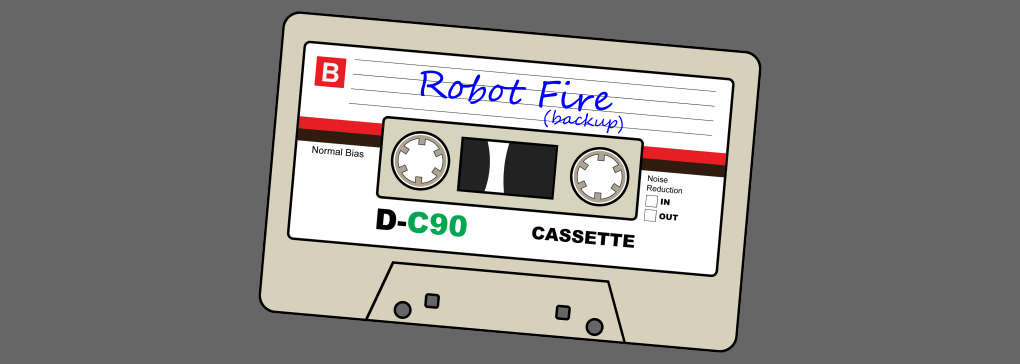TapeTool
TapeTool (aka tapetool2) is a command line utility for converting and repairing Microbee, TRS-80 and Sorcerer audio tape recordings.
TapeTool2 might also be useful for other retro tape recordings - especially those that are similar to the Kansas City standard but hasn't been tested in these cases.
This is the second version of this program. Version 2 is a complete re-write and the command line arguments aren't compatibile with version 1. The original version can still be found here.
Version 2 improves over version 1 in the following ways:
- Simpler, easier to understand "filter" model
- Support for single bit audio files
- Various audio filters (eg: Low-pass, high-pass and band-pass filters)
Supported Platforms
TapeTool2 is written is C# and runs on Windows natively (assuming you have .NET installed) and will work on OS X and Linux if Mono is installed.
When using Mono, you need to invoke tapetool2 via mono. eg:
> mono tapetool2.exe --help
(or, you could write a simple shell script to invoke it)
Download
There's no installer for tapetool2, just download the .exe here:
Basic Usage
Tape tool processes audio, binary and other data through a series of filters - starting with a file reader and typically ending with a file writer. Filenames and filters are specified on the command line and are processed in a left to right manner.
For certain known file extensions, the appropriate reader or writer filter is automatically created. For the first file on the command line a file reader is used, for all subsequent file names a file writer is used.
In between file reader and writers you can place filters which perform various manipulations on the data passed to them.
Take the following command line as an example:
> tapetool2 robotf.wav smooth robotf_smoothed.wav
In this example a wave file reader will be used to read the file robotf.wav. The wave data will then be fed to a smooth
filter which smoothes the audio signal before passing it to the wave writer filter that writes the smoothed audio data to the
file robotf_smoothed.wav.
To get a full list of available filters, use --help (or see bottom of this page).
> tapetool2 --help
Filter Options
Most filters have options which can be set using command line switches after the filter. For example the smooth filter has
a period setting which determines the smoothing period. eg:
> tapetool2 robotf.wav smooth --period:10 robotf_smoothed.wav
To determine the available options for a filter, use --help after the filter name. eg:
> tapetool2 smooth --help
will show:
smooth - Smooths audio using a moving average
Input Kind: audio stream
Output Kind: audio stream
Options:
--period:val Smoothing period in samples (default=8)
Filter Data Types
For two filters to be connected the output of one filter needs to match the input of the next. The following
example reads and audio file, parses it to a binary data stream using the microbee.audioToBytes filter and then writes it
to the file output.bin
> tapetool2 robotf.wav microbee.audioToBytes output.bin
In some cases, tapetool can automatically construct an appropriate chain of filters to get the job done. eg:
> tapetool2 robotf.wav robotf.tap
will automatically use a sequence of filters consisting of:
robotf.wav
-> waveReader
-> microbee.audioToBytes
-> microbee.bytesToBlocks
-> microbee.blocksToBytes
-> microbee.tapFileWriter
-> robotf.tap
Qualified Filter Names
Some filters are qualified with a microbee., trs80., sorcerer or kanasa prefix indicating the filter is specific to that platform. To save
having to type the prefix on every filter you can use the platform name switch at the start of the command. eg:
> tapetool2 --microbee robotf.wav audioToBytes bytesToBlocks blocksToBytes robotf.tap
Single Bit Audio
Tapetool2 supports a special audio file format called Single Bit Audio (aka ".sba" files). This format is a compact audio representation for tape audio data and is the tape file format used by FPGABee.
The file format consists of a 16-byte header in little endian format:
#define SBA_SIGNATURE 0x53425054 // TPBS aka "TaPe Bit Stream"
struct SINGLEBITAUDIOHEADER
{
uint32_t signature;
uint32_t sampleRate;
uint32_t totalSamples;
uint32_t reserved;
}
...followed by the audio data with 8 single bit samples packed into each byte. The samples are ordered from least significant bit to most significant bit. ie: bit 0 plays first.
Single bit audio files are single channel (ie: mono) only and typically have a sample rate of 22050Hz which is enough for 1200baud data.
Stereo Audio Files
Most filters in tapetool2 only work with mono signals and if fed a multi-channel signal will use the first channel (ie: left channel) and will ignore the other channels.
There are however filters that can be used to pick out a specific channel, or to multi-cast one channel on two many.
See the filters: channelMultiCast, selectChannel.
Examples
These examples have been split over multiple lines to clarify each filter. Normally you'd type all this on one line.
Converting a .wav file to a .tap file:
> tapetool2
robotf.wav
robotf.tap
Applying a bandpass filter to a wave file:
> tapetool2
robotf.wav
bandpass
robotf_filters.wav
Converting a .wav file to a .tap file with a 2.8Khz lowpass pass filter of on the input audio
> tapetool2
robotf.wav
lowpass --freq:2800
robotf.tap
Converting a .wav file to a .sba file
> tapetool2
robotf.wav
robotf.sba
Converting a .tap file to a text representation
> tapetool2
robotf.tap
robotf.blocks.txt
Packing unchunked binary data and converting to a wav file.
> tapetool2 --microbee
mygame.bin
packData
setHeader --autoStart:255
blocksToBytes
mygame.wav
Packing unchunked binary data and converting to a wav file with load address options:
> tapetool2 --microbee
mygame.bin
packData
setHeader --autoStart:255 --loadAddr:1024 --startAddr:2048 --filename:"MYGAME"
blocksToBytes
mygame.wav
Packing unchunked binary data from a file with non-".bin" file extension:
> tapetool2 --microbee
binReader --filename:mygame.rom
packData
setHeader --autoStart:255
blocksToBytes
mygame.wav
Current List of Supported Filters
Here's the current output from tapetool2 --help.
tapetool2 v1.2.1200 - Microbee/TRS-80/Sorcerer Tape Diagnotic Utility
Copyright (C) 2017-2018 Topten Software.
Usage: tapetool2 [filters...]
Supported Filters:
analyse Analyses an audio stream for tape related characteristics
audioToCycleLengths Generates audio cycle lengths from an audio stream
bandPass Applies a band-pass filter to an audio stream
binReader Binary file reader (*.bin reader)
binWriter Binary file writer (*.bin writer)
changeRate Changes the sample rate of an audio stream without resampling it
channelMultiCast Multicasts a single audio channel to multiple identical channels
cycleLengthsToCycleKinds Generates cycle-kinds from cycle-lengths
dcOffset Adjusts the DC offset of an audio stream
gain Adjusts the volume level of an audio stream
highPass Applies a high-pass filter to an audio stream
kansas.audioToBytes Parses an Kansas City tape audio stream into a bytes
kansas.audioToCycleKinds Generates Kansas City audio cycles from an audio stream
kansas.audioToHalfCycleKinds Generates Kansas City audio half-cycles from an audio stream
kansas.bitsToBytes Decodes a Kansas City bit stream into byte stream
kansas.bitsToCycleKinds Generates Kansas City cycle kinds from a bit stream
kansas.bitsToHalfCycleKinds Generates Kansas City half-cycle kinds from a bit stream
kansas.bytesToBits Encodes a byte stream into Kansas City bit stream
kansas.cycleKindsToAudio Generates Kansas City audio cycles from a cycle kind stream
kansas.cycleKindsToBits Parses Kansas City cycle kinds into a bit stream
kansas.halfCycleKindsToAudio Generates Kansas City audio from a half-cycle kind stream
lowPass Applies a low-pass filter to an audio stream
microbee.audioToBytes Parses an Microbee tape audio stream into a bytes
microbee.audioToCycleKinds Generates Microbee audio cycles from an audio stream
microbee.audioToHalfCycleKinds Generates Microbee audio half-cycles from an audio stream
microbee.bitsToBytes Decodes a Microbee bit stream into byte stream
microbee.bitsToCycleKinds Generates Microbee cycle kinds from a bit stream
microbee.blocksToBytes Encodes a Microbee block stream into bytes
microbee.bytesToBits Encodes a byte stream into Microbee bit stream
microbee.bytesToBlocks Decodes a Microbee byte stream into blocks
microbee.bytesToTap Encodes a byte stream into a Microbee tap stream
microbee.cycleKindsToAudio Generates Microbee audio cycles from a cycle kind stream
microbee.cycleKindsToBits Parses Microbee cycle kinds into a bit stream
microbee.halfCycleKindsToAudio Generates Microbee audio from a half-`cycle kind stream
microbee.packData Packs binary data into Microbee block format
microbee.parseAudio Parses a Microbee audio stream into block stream
microbee.renderAudio Parses a Microbee block stream into an audio stream
microbee.setHeader Updates the header in a Microbee block stream
microbee.tapFileReader Microbee tape file reader (*.tap reader)
microbee.tapFileWriter Mirobee tape file writer (*.tap writer)
microbee.tapToBytes Decodes a Microbee tap byte stream
microbee.textBlockStreamReader Text block-stream file reader (*.blocks.txt reader)
microbee.textBlockStreamWriter Text block-stream file writer (*.blocks.txt writer)
microbee.unpackData Unpacks binary data from Microbee block format
mono Mixes a multi-channel audio stream to mono
resample Resamples an audio stream to a new sample rate
selectChannel Selects one channel from a multi-channel audio stream
singleBitAudioReader Single bit audio file reader (*.sba reader)
singleBitAudioWriter Single bit audio file writer (*.sba writer)
smooth Smooths audio using a moving average
sorcerer.audioToBytes Parses an Exidy Sorcerer tape audio stream into a bytes
sorcerer.audioToHalfCycleKinds Generates Exidy Sorcerer audio half-cycles from an audio stream
sorcerer.bitsToBytes Decodes a Exidy Sorcerer bit stream into byte stream
sorcerer.bitsToHalfCycleKinds Generates Kansas City half-cycle kinds from a bit stream
sorcerer.blocksToBytes Encodes a Exidy Sorcerer block stream into bytes
sorcerer.bytesToBits Encodes a byte stream into Exidy Sorcerer bit stream
sorcerer.bytesToBlocks Decodes a Exidy Sorcerer byte stream into blocks
sorcerer.bytesToTap Encodes a byte stream into a Exidy Sorcerer tap stream
sorcerer.halfCycleKindsToAudio Generates Exidy Sorcerer audio from a half-cycle kind stream
sorcerer.packData Packs binary data into Exidy Sorcerer block format
sorcerer.parseAudio Parses a Exidy Sorcerer audio stream into block stream
sorcerer.renderAudio Parses a Exidy Sorcerer block stream into an audio stream
sorcerer.setHeader Updates the header in a Exidy Sorcerer block stream
sorcerer.textBlockStreamReader Text block-stream file reader (*.blocks.txt reader)
sorcerer.textBlockStreamWriter Text block-stream file writer (*.blocks.txt writer)
sorcerer.unpackData Unpacks binary data from Exidy Sorcerer block format
textBitStreamReader Text bit-stream file reader (*.bits.txt reader)
textBitStreamWriter Text bit-stream file writer (*.bits.txt writer)
textByteStreamReader Text byte-stream file reader (*.bytes.txt reader)
textByteStreamWriter Text byte-stream file writer (*.bytes.txt writer)
textCycleKindReader Text cycle-kind file reader (*.cycles.txt reader)
textCycleKindWriter Text cycle-kind file writer (*.cycles.txt writer)
textCycleLengthReader Text cycle-length file reader (*.cyclelen.txt reader)
textCycleLengthWriter Text cycle-length file writer (*.cyclelen.txt writer)
textHalfCycleKindReader Text half-cycle-kind file reader (*.halfcycles.txt reader)
textHalfCycleKindWriter Text half-cycle-kind file writer (*.halfcycles.txt writer)
trs80.bitsToBytes Decodes a TRS-80 bit stream into byte stream
trs80.bitsToCycleKinds Generates TRS-80 cycle kinds from a bit stream
trs80.blocksToBytes Encodes a TRS-80 block stream into bytes
trs80.bytesToBits Encodes a byte stream into TRS-80 bit stream
trs80.bytesToBlocks Decodes a TRS-80 byte stream into blocks
trs80.cycleKindsToAudio Generates TRS-80 audio from a cycle kind stream
trs80.cycleKindsToBits Converts TRS80 cycle kinds into a bit stream
trs80.parseAudio Parses a TRS-80 audio stream into block stream
trs80.renderAudio Parses a TRS-80 block stream into an audio stream
trs80.textBlockStreamReader Text block-stream file reader (*.blocks.txt reader)
trs80.textBlockStreamWriter Text block-stream file writer (*.blocks.txt writer)
waveReader Wave file reader (*.wav reader)
waveWriter Wave file writer (*.wav writer)
Options:
-h | --help Show these usage instructions, or use after filter name for help on that filter
-v | --version Show version number
--kansas Use filters 'kansas.*'
--microbee Use filters 'microbee.*'
--sorcerer Use filters 'sorcerer.*'
--trs80 Use filters 'trs80.*'