Brad's Refind Theme
A clean, minimal theme for the rEFInd boot loader utility that includes vector (.svg) artwork for all image resources.
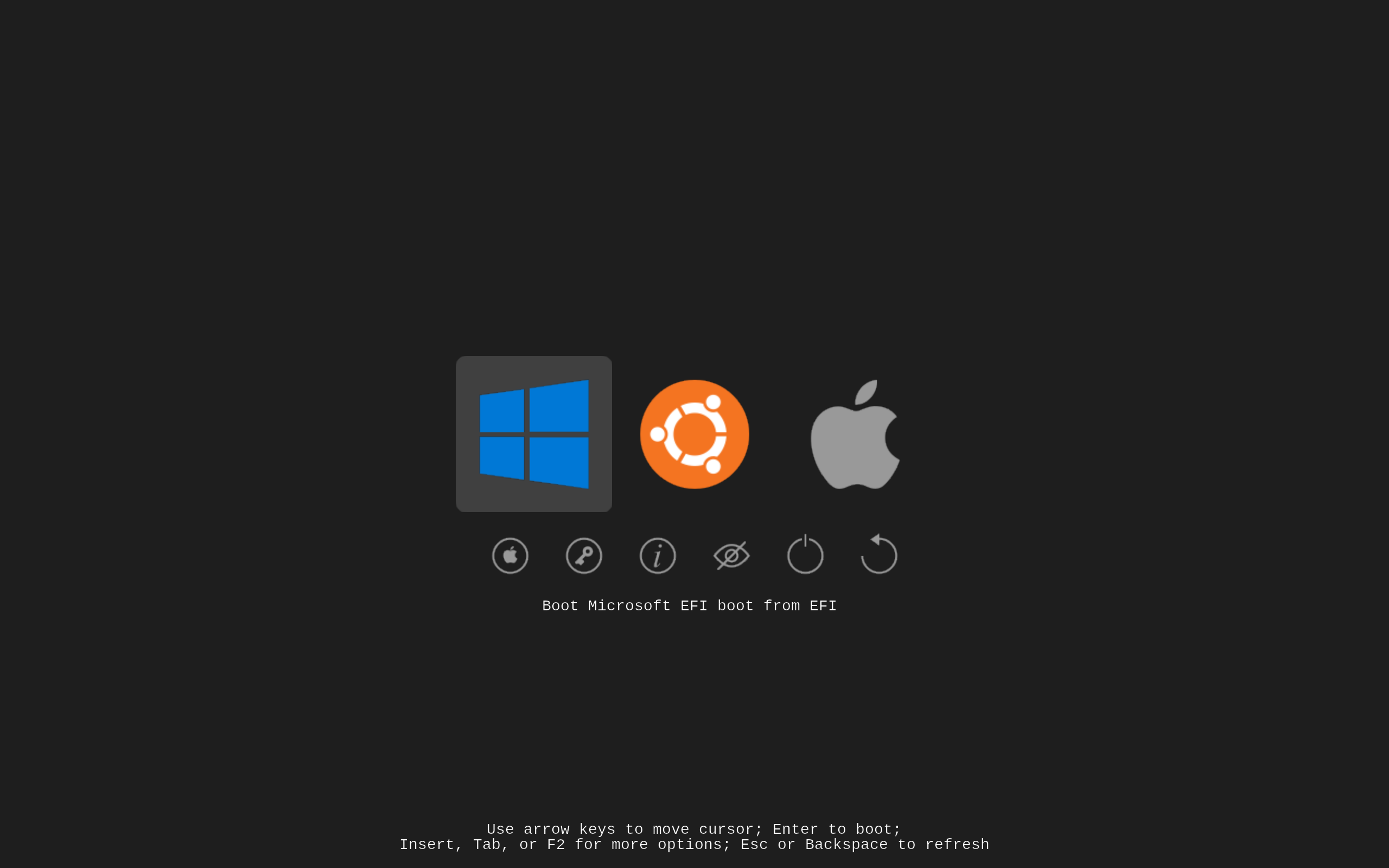
See all vector artwork here. (Note the yellow backgrounds are guides and aren't included in exported pngs).
Installation
-
Copy this entire folder to the B:\EFI\Refind\themes folder.
eg: on Windows run adminstrator command prompt and then:
> mountvol b: /s > b: > cd \EFI\Refind\themes > xcopy /s YOURCOPYOFTHEME brads-refind-themeOR:
> mountvol b: /s > b: > cd \EFI\Refind\themes > git clone https://github.com/toptensoftware/brads-refind-theme.git -
Edit your refind.conf:
> cd \EFI\Refind > code refind.confand at the bottom add:
include themes/brads-refind-theme/theme.conf
Re-exporting Images from Inkscape
If you make changes to any of the images in the .svg files you can easily re-export the .svg to .png files as follows:
-
Install the inkscape-export utility
-
From root directory of this project, run build.bat
For non-Windows platforms, the inkscape-export command should work but you'll have to manually run the commands from build.bat.
Credits
All OS logo artwork derived from Creative Commons licensed images.
License
Copyright (C) 2021 Topten Software (contact@toptensoftware.com) All rights reserved.
Licensed under the Apache License, Version 2.0 (the "License"); you may not use this product except in compliance with the License. You may obtain a copy of the License at
http://www.apache.org/licenses/LICENSE-2.0
Unless required by applicable law or agreed to in writing, software distributed under the License is distributed on an "AS IS" BASIS, WITHOUT WARRANTIES OR CONDITIONS OF ANY KIND, either express or implied. See the License for the specific language governing permissions and limitations under the License.
